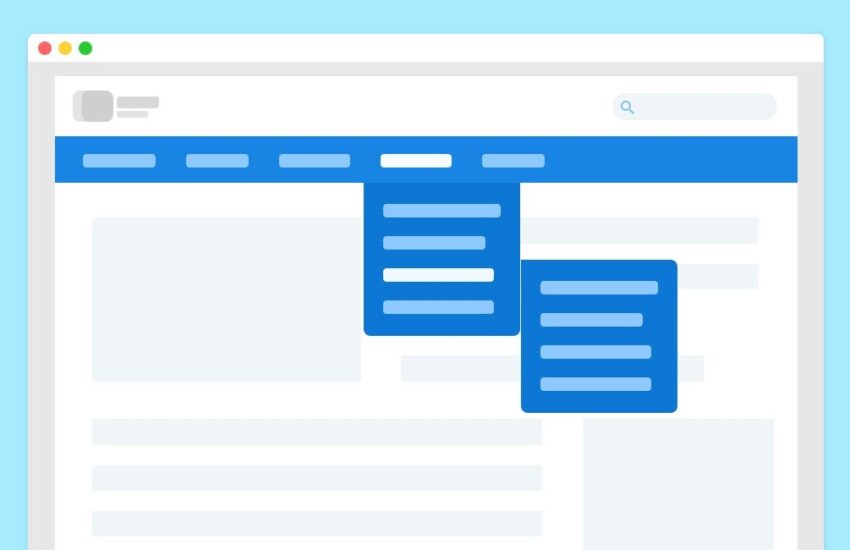When designing navigation menus for websites, it’s crucial to ensure they are intuitive, user-friendly, and effective.
Beginners can also follow these best practices listed by the designers of the best website designing company in Delhi –
Clarity and Simplicity
Keep the navigation simple and clear.
Use concise labels that clearly indicate what each menu item represents.
When designing a website, it’s important to keep menus clear and simple.
Use short words or phrases that clearly tell users where they can go on the site.
For example, instead of using fancy or confusing words, like “Services,” you could use “What We Offer” to make it clearer.
This helps visitors quickly find what they’re looking for without confusion.
Clear menus make it easier for everyone to use the website, whether they’re new or returning visitors.
Simplicity in menu design helps make the whole website more user-friendly and enjoyable to explore.
Consistency
Maintain consistent navigation across all pages of the website.
Users should easily recognize and locate the navigation menu regardless of where they are on the site.
This means using the same style and layout for the menu so that visitors can easily find it wherever they go on your site.
Consistency helps users feel comfortable and familiar, knowing they can rely on finding important links in the same place no matter which page they are on.
It also makes the website easier to navigate because users don’t have to relearn where things are each time they visit a new page.
This simple approach ensures that users can focus on finding the information they need without confusion, making their experience smoother and more enjoyable.
Hierarchy
Organize menu items hierarchically based on importance and relevance.
Use dropdown menus or submenus when necessary to manage complexity.
Imagine a bookshelf where the most important books are on the top shelf, and less important ones are below.
It’s like that with navigation menus on websites.
Important items, like ‘Home’ or ‘Products,’ should be easy to find at the top level.
Less important items, like specific product categories or details, can go into dropdown menus or submenus.
This helps users quickly find what they need without being overwhelmed by too many choices all at once.
It’s about making the website easy to navigate, like following a clear path from one place to another without getting lost.
Accessibility
Make sure that the website’s navigation is easy to use for everyone, including those who rely on screen readers or keyboard navigation.
Use semantic HTML tags and include descriptive alternative text for all icons.
This means designing it so people who use screen readers or only a keyboard can still find and use the menu.
To do this, use proper HTML code that makes sense for navigation.
Also, provide descriptions for any icons or images used in the menu.
This helps people who can’t see them still understand what they represent.
By making your navigation accessible, you ensure that all users, regardless of how they browse the internet, can navigate your website smoothly and find the information they need.
Responsive Design
Design navigation menus that are mobile-friendly and adapt well to different screen sizes.
Consider using hamburger menus or other mobile-friendly patterns for smaller screens.
When designing, it’s important to think about how menus will look and function on smaller screens.
A common approach is using a hamburger menu, which shows a small icon with lines.
When clicked, it expands to show menu options, saving space on the screen.
This design helps users navigate easily on mobile devices without cluttering the screen.
It’s about making sure the menu is easy to use and looks good, no matter if someone is on a computer or a phone.
Visual Design
Make navigation visually distinct from other page elements.
Use contrast, color, size, or typography to highlight the navigation menu and make it stand out.
This means using colors, sizes, or fonts that stand out.
You can use a bold font for menu items or a different color background.
When the navigation menu looks distinct, it helps users easily find it and understand how to move around the website.
This is important because users should quickly see where they can click to go to different pages.
By making the navigation menu visually clear, it improves the overall experience of using the website, especially for new visitors who are learning how to navigate.
Feedback
Provide visual feedback when users interact with the navigation menu, such as highlighting the current page or active menu item.
When someone clicks on a menu item, the website can show that it’s active by changing its color or making it bold.
This helps users understand where they are on the website and what page they are viewing.
It also makes the navigation feel more responsive and easier to use.
Visual feedback like this is important because it guides users and gives them confidence as they explore different parts of the website.
It improves the user experience by making navigation clearer and more interactive.
Loading Speed
Ensure that navigation menus load quickly to provide a smooth user experience.
Further added by SEO Company, Avoid complex animations or scripts that could slow down navigation responsiveness.
This means they appear on the screen fast when someone visits a website.
When menus load quickly, users can navigate around the website without delays.
It’s important because slow loading menus can frustrate users and make them leave the site.
To achieve fast loading, designers avoid using heavy animations or complicated scripts that might slow down how menus work.
By keeping menus simple and efficient, designers help ensure a smoother and more enjoyable experience for people visiting the website, no matter what device they use.
User Testing
Conduct usability testing to ensure the navigation is intuitive and easy to use for your target audience.
Gather feedback and iterate based on user behavior and preferences.
By watching how users click and move around, designers can see if the menu is clear and if people find what they need quickly.
Feedback from real users helps improve the menu, making it more user-friendly.
This testing can reveal problems that might not be obvious during the design phase, like confusing labels or hard-to-find links.
By listening to how users interact with the navigation, designers can make changes that make the website easier and more enjoyable to use for everyone.
Analytics and Iteration
Use analytics tools to track user interaction with the navigation menu.
Analyze data such as click-through rates and bounce rates to identify areas for improvement and iterate on the design accordingly.
These tools track things like which menu items get clicked the most and how long people stay on your site.
By looking at this data, you can understand what’s working well and what needs improvement.
If many people click on a specific menu item, it shows it’s important to them.
If a lot of visitors leave your site after visiting a certain page, it might mean that page or its menu link needs to be clearer or more useful.
This helps you make changes to your navigation that make it easier for people to find what they need and stay on your site longer.